


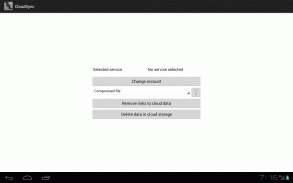





Project Schedule - CloudSync

Description of Project Schedule - CloudSync
Project Schedule - CloudSync is an application designed for users who need to manage and synchronize their projects and schedules across multiple devices. This app is particularly useful for professionals and teams who rely on effective project management and collaboration. Available for the Android platform, users can easily download Project Schedule - CloudSync to enhance their productivity.
The primary function of Project Schedule - CloudSync is to synchronize project data across devices through cloud storage services. The app requires an account with either Box, Dropbox, or Google Drive, enabling seamless access to project files from anywhere. This integration allows users to maintain up-to-date schedules and project details without the hassle of manual updates.
Project Schedule - CloudSync offers a user-friendly interface that simplifies navigation and project management. Users can easily create, edit, and track projects, ensuring that all team members are on the same page. The layout is designed to provide a clear overview of tasks, deadlines, and milestones, which enhances overall productivity.
Collaboration is a key aspect of this app. Users can share project schedules with team members, allowing for real-time updates and communication. This feature is particularly beneficial for teams that work remotely or across different locations, as it fosters transparency and coordination among members.
The app supports various project management methodologies, making it versatile for different users. Whether you are following Agile, Waterfall, or other frameworks, Project Schedule - CloudSync accommodates diverse project management practices. This flexibility allows users to tailor their approach to fit their specific needs.
One important feature of the app is its ability to set reminders and notifications. Users can configure alerts for upcoming deadlines or important meetings, ensuring that nothing is overlooked. This proactive approach helps teams stay organized and focused on their goals.
For those who need to visualize their project timelines, Project Schedule - CloudSync includes Gantt chart capabilities. This visual representation of tasks and timelines aids in understanding project progress and dependencies. Being able to see how tasks are interlinked can assist in planning and adjusting schedules effectively.
Additionally, Project Schedule - CloudSync allows users to categorize tasks by priority. This feature helps in identifying critical tasks that require immediate attention, enabling more efficient resource allocation and time management. Users can streamline their workflow by focusing on what matters most.
The app also supports customizable templates for project planning. Users can create templates based on previous projects, saving time on setup for new initiatives. This feature is particularly advantageous for repetitive tasks or ongoing projects, as it allows users to maintain consistency in their planning.
Moreover, the application is designed to ensure data security. With cloud storage integration, project data is stored securely and can be accessed only by authorized users. This focus on security is essential for maintaining the confidentiality of sensitive information.
Project Schedule - CloudSync promotes accountability among team members by allowing users to assign tasks to individuals. This feature ensures that everyone knows their responsibilities and deadlines, which can improve overall project outcomes. Clarity in roles fosters a sense of ownership and commitment to the project's success.
Integration with other productivity tools is another noteworthy aspect of the app. Users can connect Project Schedule - CloudSync with various third-party applications to enhance their project management experience. This interoperability allows for a more cohesive working environment, as users can leverage tools they are already familiar with.
The app's reporting features provide insights into project performance. Users can generate reports to review progress, identify bottlenecks, and analyze team performance. This data-driven approach to project management can lead to more informed decision-making and continuous improvement.
Users also appreciate the offline functionality of Project Schedule - CloudSync. The ability to access and update project information without an internet connection is beneficial for those who are frequently on the move or in areas with limited connectivity. Changes made offline will sync automatically once the device reconnects to the internet.
To enhance user experience, Project Schedule - CloudSync is regularly updated with new features and improvements. This commitment to development ensures that users benefit from the latest advancements in project management technology.
With a focus on synchronization, collaboration, and flexibility, Project Schedule - CloudSync stands out as a valuable tool for managing projects efficiently. The combination of user-friendly design, essential features, and integration options makes it a preferred choice for users looking to streamline their project management processes.
By utilizing this app, individuals and teams can enhance their productivity and ensure that their projects are well-organized and successfully executed. To experience these benefits, users can easily download Project Schedule - CloudSync from the Android platform.


























